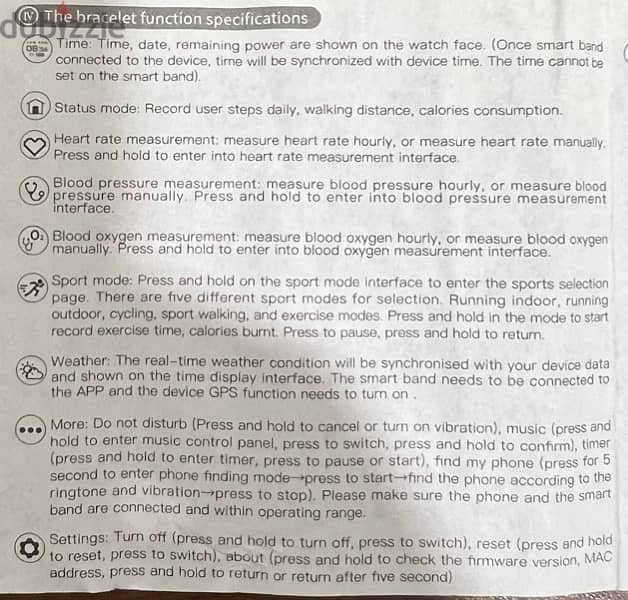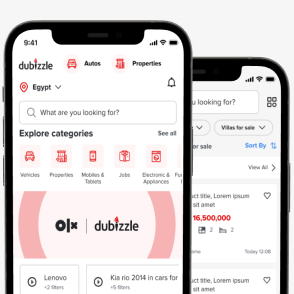1 / 5
التفاصيل
الماركةماركة أخرى
الحالةجديد
الوصف
The bracelet function specifications
OBIE
Time: Time, date, remaining power are shown on the watch face. (Once smart band connected to the device, time will be synchronized with device time. The time cannot de set on the smart band).
Status mode: Record user steps daily, walking distance, calories consumption.
Heart rate measurement: measure heart rate hourly, or measure heart rate manually.
Press and hold to enter into heart rate measurement interface.
Blood pressure measurement: measure blood pressure hourly, or measure blood pressure manually. Press and hold to enter into blood pressure measurement interface.
02 Blood oxygen measurement: measure blood oxygen hourly, or measure blood oxygen manually. Press and hold to enter into blood oxygen measurement interface.
Sport mode: Press and hold on the sport mode interface to enter the sports selection page. There are five different sport modes for selection. Running indoor, running outdoor, cycling, sport walking, and exercise modes. Press and hold in the mode to start record exercise time, calories burnt. Press to pause, press and hold to retum.
Weather: The real-time weather condition will be synchronised with your device data and shown on the time display interface. The smart band needs to be connected to the APP and the device GPS function needs to turn on .
More: Do not disturb (Press and hold to cancel or turn on vibration), music (press and hold to enter music control panel, press to switch, press and hold to confirm), timer (press and hold to enter timer, press to pause or start), find my phone (press for 5 second to enter phone finding mode-›press to start- find the phone according to the ringtone and vibration-›press to stop). Please make sure the phone and the smart band are connected and within operating range.
Settings: Turn off (press and hold to turn off, press to switch), reset (press and hold to reset, press to switch), about (press and hold to check the firmware version, MAC address, press and hold to return or return after five second)
الموقع
لبنان
رقم الإعلان 114890487
الإبلاغ عن هذا الإعلان
الإعلانات ذات الصلة
مدرجة من قبل مستخدم خاص
philippe
عضو منذ يوليو 2017
الصفحة الشخصية
سلامتك تهمّنا
- التقي بالبائع في مكان عام
- لا تذهب بمفردك للقاء البائع ليرافقك أحد
- تفقّد المنتج جيداً قبل الشراء
- لا تدفع مسبقاً أو تحوّل المال قبل التأكّد من الغرض