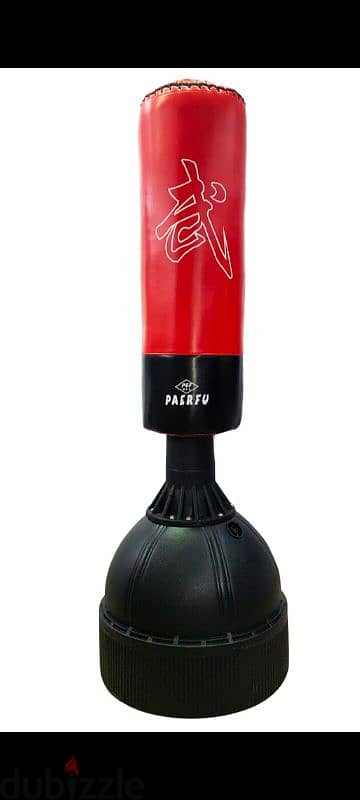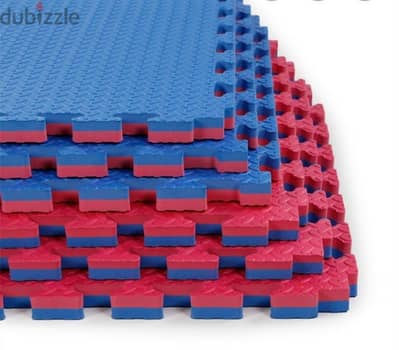Gym, Fitness & Fighting sports For Sale in Other in Tyre- New & Used
3 ads
Categories
Price
Seller Type
Want to see your stuff here?Gain more money through posting your ads, there is no easier and quicker way!
Featured Businesses
Ads
Results from other locations