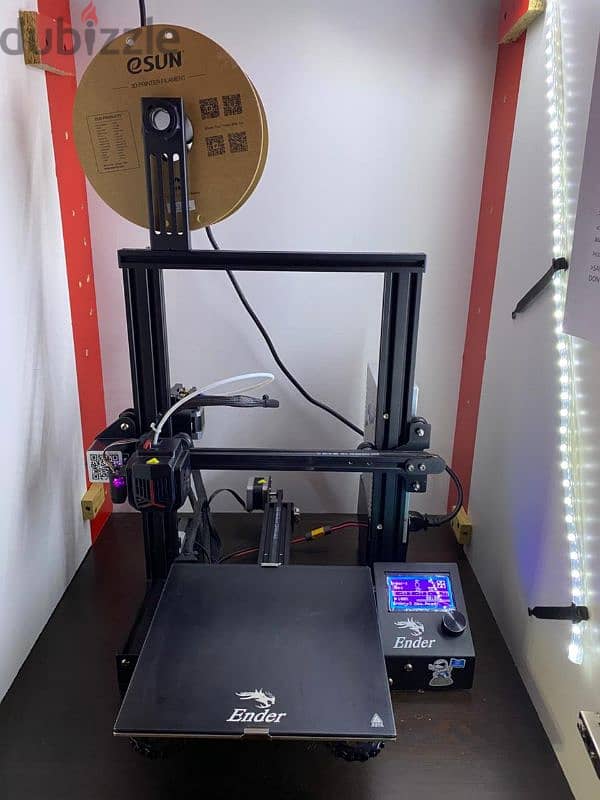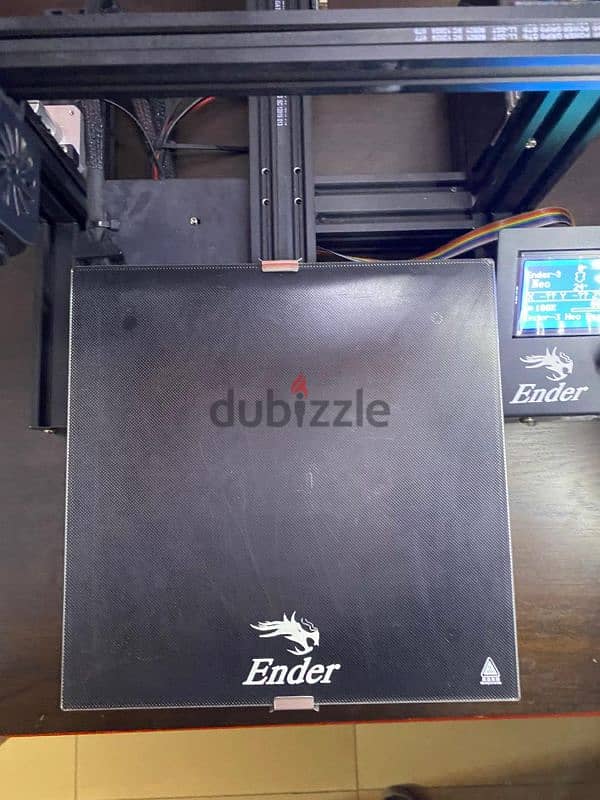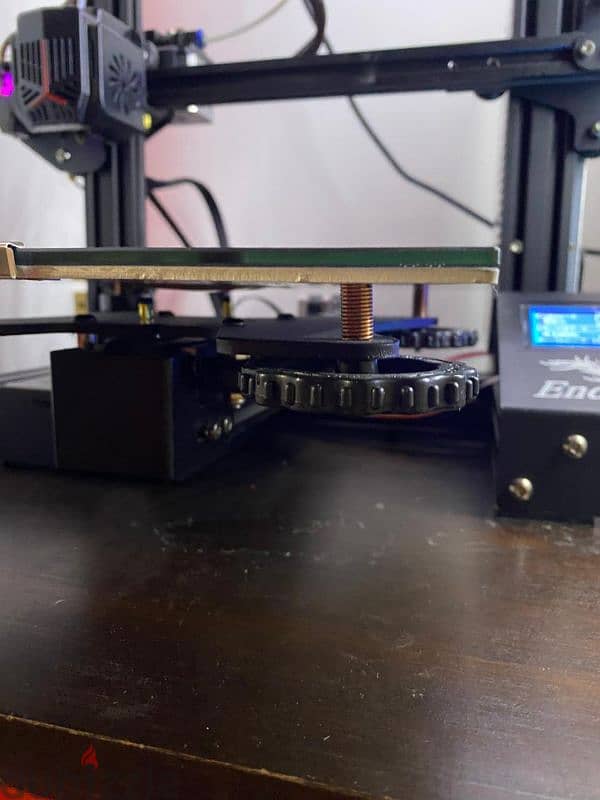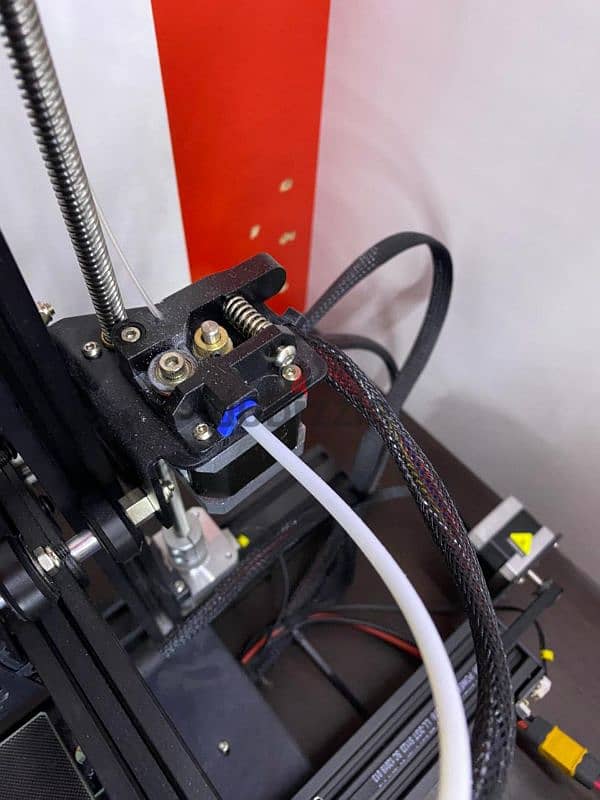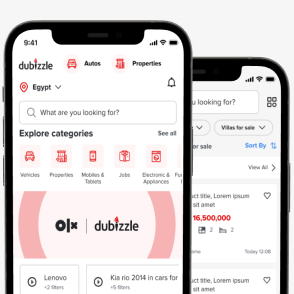1 / 8
Details
Price TypeNegotiable
TypePrinters & Scanners
ConditionUsed
Description
Q: How do I make files for the printer to print ?
A: First, you go to any websites that sells/has free downloadable 3d models and you get them into a program called a slicer.
Q: What is a slicer ?
A: A slicer is a program that converts any 3d model file format like . stl or . 3mf into a . gcode file that the printer can use to print.
Q: What is a . gcode file ?
A: A . gcode file is kind of like a series of commands that the printer uses to extrude filament, move left or right, etc. …
Q: What slicer should I use ?
A: I personally use Prusa Slicer, because it is intuitive enough and also has advanced features like different infills for every part and much more. However, if you are just starting out, there is also Creality Slicer, which is the program that comes with this printer, and that has a built in profile for it. Prusa Slicer also has a built in profile, but Creality Slicer is a bit better for beginners.
Q: Is it easy to print with this 3D printer ?
A: At first, you will find it a bit hard to print, but as time goes on and you get more experienced, it will become easier and easier.
Q: Do I need to use glue on the printer’s printing bed ?
A: Absolutely, as if you don’t use glue, the prints will just not stick to the build plate. However, not all types of glue work. I personally use ErichKrause or Staedtler glue sticks as they work the best on this printer.
Q: What can I print on this ?
A: Basically anything you can think of! From articulated figures to vases, to a die-cast car, and, if you have the right components, even a computer mouse!
Q: Which store should I go to get supplies for my printer ?
A: I go to Cube 3D printing experts. They are very professional but also very nice and kind and will let you know everything about what you are buying.
Q: What type of filament should I use ?
A: e-sun filament seems to be the best filament for this printer.
keep in mind that you will have to clean and level it regularly. What is leveling? It is a process involving adjusting the distance between the nozzle and the printing bed.
Location
Lebanon
Ad id 116133803
Report this ad
Related ads
Listed by private user
Youssef Rahal
Member since May 2023
See profile
Your safety matters to us!
- Only meet in public / crowded places.
- Never go alone to meet a buyer / seller, always take someone with you.
- Check and inspect the product properly before purchasing it.
- Never pay anything in advance or transfer money before inspecting the product.